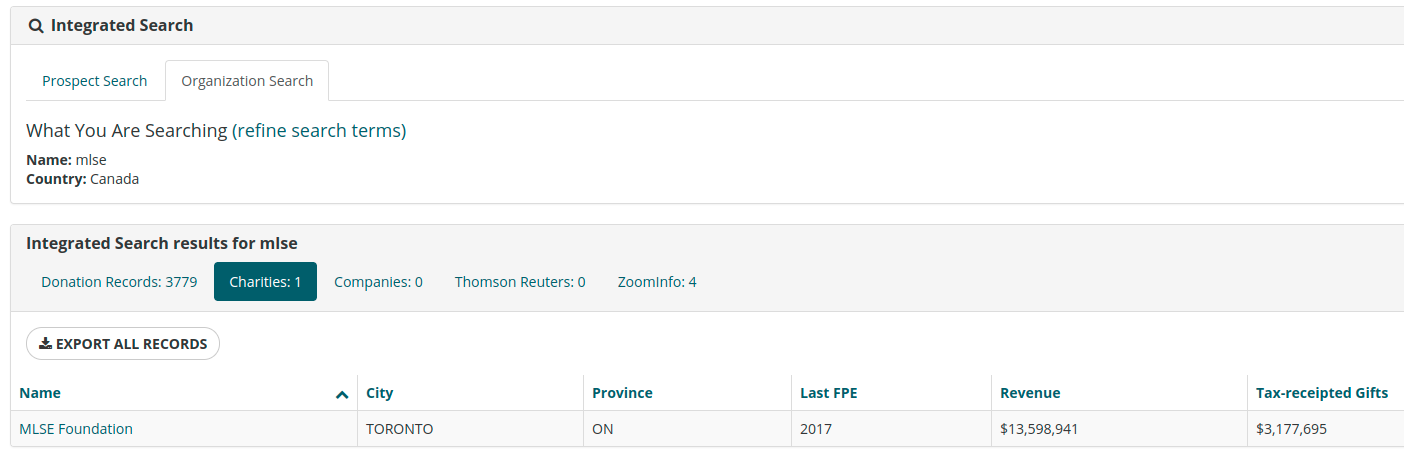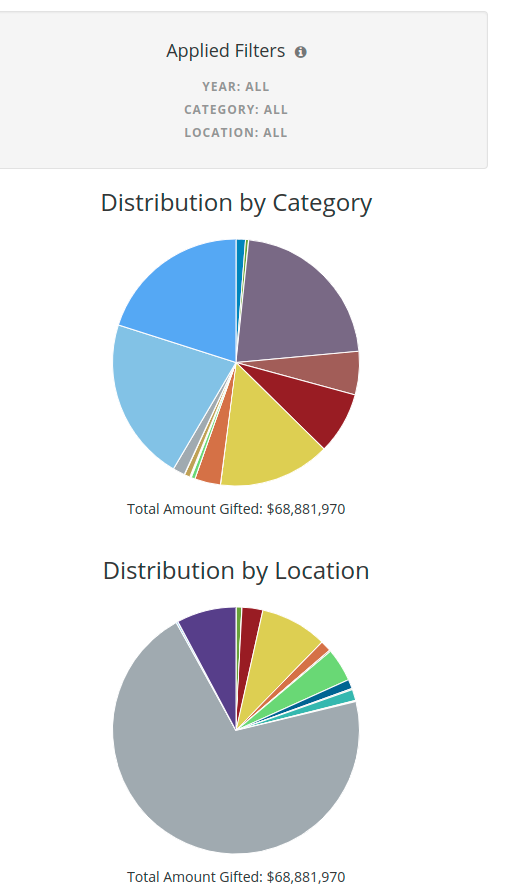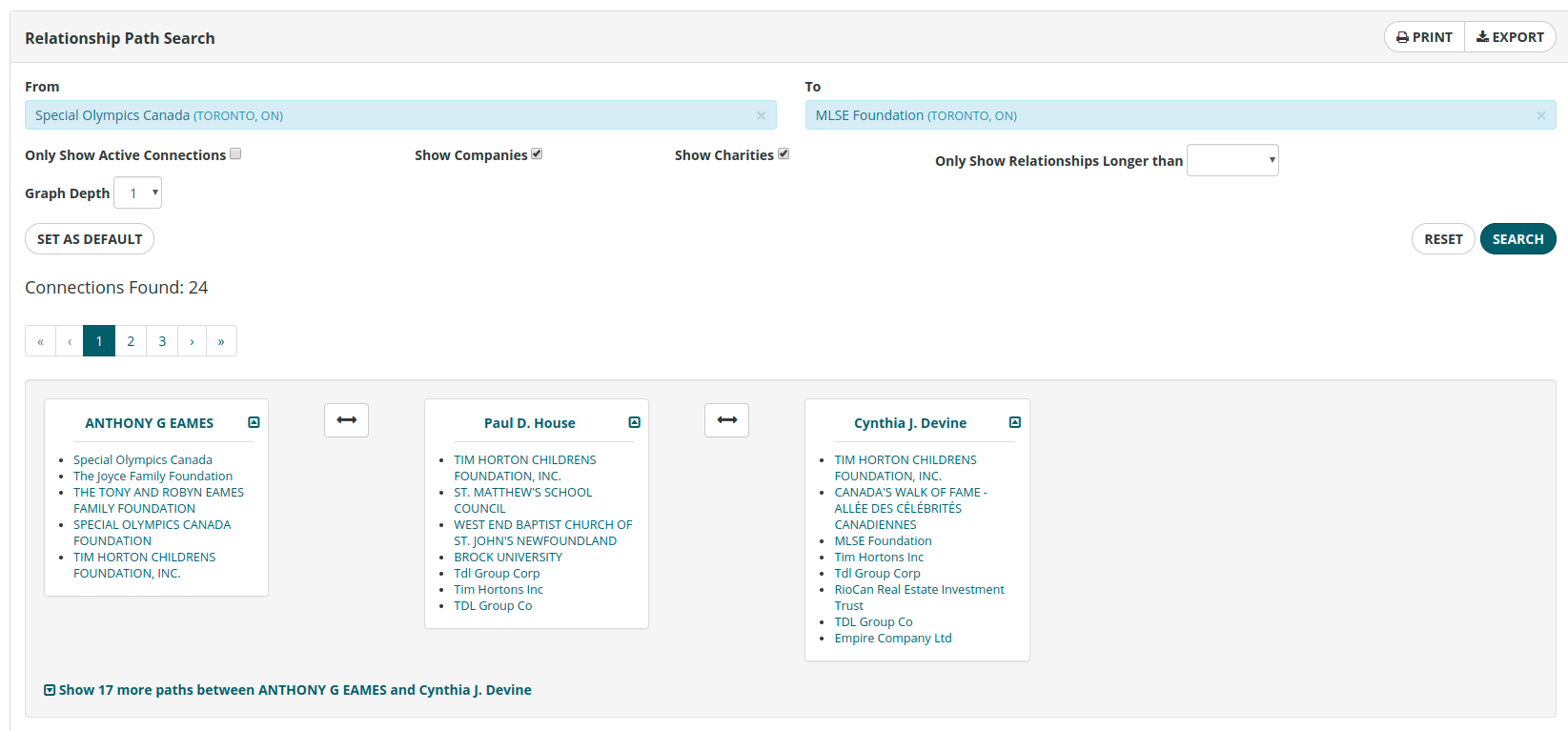by Matt Charters | May 7, 2019 | Case Study, Power User Profile, Prospect Research
What does it take to start a fundraising program from scratch? I sat down over coffee with Kathie Must, Manager, Philanthropy at Reception House Waterloo Region, to find out. Kathie started at Reception House in October of 2017 and became a CharityCAN user not long after that. Since we get asked sometimes about early stage fundraising, I asked Kathie if she could share some of her story and she was gracious enough to agree.
Reception House is a “community-based organization that provides warm welcome to government assisted refugees,” helping newcomers settle in Canada and Waterloo Region. Before Kathie started their fundraising program, they were almost entirely government funded, with only a very small group of loyal supporters and a few monthly and online donors. So, Kathie’s first order of business was to look inward, identifying the resources Reception House did have, and to put together a plan on how to use them.
What they had was a great story, awareness of the program within the community, and a well-connected and respected executive director. Kathie put together Reception House’s “elevator pitch” and then started the process of looking for potential funding sources.
To do that, Kathie took the first step of profiling her own organization. “One of the things we used CharityCAN for was to compare us to other like organizations,” she said. “If we compare ourselves to other organizations of similar size in the settlement sector, who supports them? Who are the ones who are more likely to feel a connection to what we are doing?”
After identifying some potential funders, Kathie started planning a calendar and used her connections to reach out. “Even for foundations, you don’t just send in an application,” Kathie said. “How do you get to know them; how do you share what you’re doing [and] find someone who might be able to give a warm referral?” After finding connections, she also worked backwards to find the best times to put in an application for funding or make specific asks. When meeting with potential donors, Kathie used research to prepare her colleagues. “If we talked about a potential source or a potential foundation, I was able to put together very quickly a briefing note with some really good information,” Kathie said. “To get people to act, you need to give them enough information that they feel confident, so that was really helpful.”
Over that first year, Kathie focused on being not just a fundraiser but a facilitator for the team. “I think being more intentional, being more strategic, even for a small organization makes a lot of sense,” Kathie said. “Thinking about the research, because cultivation starts at prospect research. It’s all about relationship. And then making sure everyone is involved. Like the program manager who gets a grant funded – [making sure] the program manager is writing the thank you [to the donor]. I know that message will be valued by the donor and will show the impact of her gift on our program.”
So how did all this fundraising strategy help Reception House? “We far exceeded our targets for this year,” Kathie remarked. “[We met] some of those goals that felt like stretch goals at the beginning.”
Going forward, Kathie hopes to start expanding more into individual giving and using prospect research to help figure out what makes their donors choose them, and make sure Reception House can continue its mission. “My dream for this region is that we become the most diverse, culturally wise community to show to the world,” Kathie said. “We’re helping support a group that tends to be the most vulnerable, but they also have so much potential. Being part of a fabulous team that helps make that happen is really important.”
by Robert Fedderson | Apr 4, 2019 | Guide, Prospect Research, Relationship Mapping
What is relationship mapping
Relationship mapping is a visual representation of connections among individual items. Most often relationship maps are used to show how people and organizations are connected, but they can be used to represent connections amongst almost anything. Family trees and workplace organizational charts are examples of relationship maps most of us are familiar with.
Relationship mapping is useful because it allows the mapper to not only visualize connections, but to realize and utilize connections. A person looking at his extended family tree is able to visualize his connection to his third-cousin, realize how he connected to his third cousin , and utilize family members they share connections with to get in touch with her. A manager looking at her company’s organizational chart is able to visualize her connection to an employee in another office, realize how she is connected to the employee, and utilize those connections to solve a work-flow problem.
How can it be applied to philanthropic prospect research?
Relationship mapping has a strong application in philanthropic research. In a world where the maxim ‘it’s not what you know, it’s who you know’ approaches a truism, understanding and using relationships is essential.
Donor networks
Mapping the relationships of a major donor, board member, or friend of the organization provides valuable fundraising intelligence. Depending on the types of relationship you decide to map, you can answer the following questions:
- Who are my subject’s immediate family members? (family map)
- Who in this network sits on the board of a family foundation? (philanthropic board map)
- Who is my subject’s strongest professional acquaintance? (employment/corporate board map)
- Has anyone in this network made a $100,000+ gift? (donation history map)
Connecting to donors
Connecting with potential donors is another useful way relationship mapping can be applied to philanthropic research. Picture a scenario where two organizations are both researching a company they feel would make a great sponsor. Organization 1 uses relationship mapping and learns that one of their former board members currently serves on a unrelated board with a VP at the company. Organization 2 has a similar connection, but doesn’t map relationships so is unaware of the connection. All other things equal, Organization 1 has an advantage over Organization 2 in the pursuit of this sponsorship.
Conclusion
Relationship mapping is a simple concept most of us are familiar with in some capacity. Applying relationship mapping to philanthropic research can yield serious benefits. Relationship mapping allows philanthropic researchers to visualize, realize, and utilize connections for the benefit of their organization.
by Robert Fedderson | Feb 20, 2019 | Guide, Prospect Research, Relationship Mapping
Sometimes prospect research is about looking at list of names and determining propensity, affinity and capacity. This is typically how things work at larger organizations. A near endless stream of names pouring in due to brand recognition, marketing campaigns, event attendee lists, and alumni and patient databases, means that some prospect researchers are never without a name to work on.
For prospect researchers without that level of inbound traffic, early funnel research is an essential part of the prospect research process. After all, you can’t qualify or disqualify prospects you don’t have yet.
In this guide, we will discuss early funnel prospect research and show you how to find new names you can convert into donors.
Donation Records
Searching donation records is the best place to find early funnel prospects. Full stop. Donation records tell you three extremely valuable things:
- The causes and organizations the prospect gives to
- The dollar ranges the prospect gives in
- The geographic location the prospect gives in
A prospect is well on the way be being qualified if he or she is:
- Giving to organizations with missions similar to yours
- Giving in dollar ranges that meet your objectives
- Giving in the geographic area your organization positively impacts
Location
Proximity based prospect research mainly relies on a single assumption: If my prospect lives in the area my organization positively impacts, he or she is more likely to make a gift than some who does not live in the area my organization positively impacts.
Follow the link for more on proximity based prospect research.
Biography
Reviewing biographies (especially if they are electronic and searchable) is a fantastic place to find early funnel prospects for two reasons. One, people who have biographies tend to be wealthy, influential, or both. This is especially true of biographies found in collections such as Canadian Who’s Who. Two, a biography can give you useful information that will help you qualify or disqualify the prospect.
The following questions are instructive when searching and reading biographies:
- Was the person born in the city or town my organization is active in?
- Does my organization have a strong group of supporters that attended that same school as the person? Is there anything about this person’s education history that connects him or her to my organization?
- Does this person currently live in the same city my organization is active in?
- Is there anything about this person’s career highlights that suggest a possible connection with my organization? Keep an eye out for phrases that indicate the person championed certain causes at his or her organization. If your mission ties into those causes you could be well on your way to finding a new prospect.
- Is there anything about this person’s personal life that suggests a possible connection with my organization? Phrases such as “lifelong interest in the arts” and “strong commitment to at risk youth” are what you want to look for here.
Connections
Mining your organization’s connections is an extremely effective way to find early funnel prospect. Almost all boards have a fundraising mandate, even if it isn’t explicit. Talk to your board members. Ask them about their personal and professional networks. Relationship mapping is a fantastic way to both mine and visualize those connections. Follow the links below for more on relationship mapping:
- Relationship Maps
- Relationship Paths
by Robert Fedderson | Feb 6, 2019 | Power User Profile, Prospect Research
Whitney Neilson is a Stewardship and Donor Engagement Officer at Stevenson Memorial Hospital Foundation in Alliston, Ontario. Whitney uses CharityCAN to conduct research on current and prospective donors. Whitney and the Stevenson team are long time CharityCAN users and we are proud to feature Whitney in our latest Power User Profile.
Use
I use CharityCAN as the starting point for all of my prospect research. Typically, I start with the Integrated Search to see if I can find the right person. I look at their giving history through their donation records, see if they’ve given politically, check their corporate history, and any charity boards they sit on. Then I move to Household Data (if I have their postal code, address, or city at least) to see the estimated worth of their home, as well as the average income in that area. If I then feel this person is a potential donor, I add their profile to my list of prospect profiles. I also use the Integrated Search to update research that was done in the past on current donors and prospects.
Features
My favourite things about CharityCAN are the Household Data tool and the Integrated Search. Household data allows me to quickly see household net worth, income levels and average donation amount. This is excellent for helping to determine capacity in a way that I can’t find elsewhere. Integrated Search allows me to sea person’s donation records, public sector salary, charity boards, etc. all on one screen in, rather than searching them individually like in some other tools I use.
Data
Household Data, ZoomInfo, Donation Records, and Public Sector Salaries are the datasets I use the most.
In Action
One story that comes to mind is a donor who had been giving at the $1,000 level for a couple of years. CharityCAN allowed me to discover this donor had been giving much larger donations to other organizations. I would never have been able to find these gifts elsewhere. We worked with the donor, engaged them, and were able to secure a six-figure gift this year, with another six-figure gift expected for next year. And both gifts support a project that we have been having trouble finding major donors for. This was a big win!
If you would like to be a featured power user email us at info@charitycan.ca!
by Robert Fedderson | Jan 25, 2019 | Features, Guide, Prospect Research, Relationship Mapping
The ability to set a default organization is a new feature in CharityCAN that impacts both the prospect profile builder and relationship path searches. In this short guide, you will learn how to set a default organization and a few ways it can help you use CharityCAN more effectively.
How do I set a default organization?
There are two ways to set a default organization:
- Go to My Prospect Profiles and on the right side of the screen select Select Default Organization. Type in the name of any registered charity or profiled corporation to set it as your default organization. You will notice a list of suggested prospects will populate. Cool and super interesting right? I agree. More on this later.
- Go to Relationship Paths and type in the name of any registered charity or profiled corporation to set it as your default organization.
Okay, I’ve set a default organization. Now what?
Suggested Prospect Profiles
Now that you’ve set a default organization you will notice My Prospect Profiles looks a little different. Setting a default organization allows CharityCAN to suggest potentially interesting prospect profiles to you based on the strength of the connection to your default organization. If you are looking for new people to add to your pipeline, setting your organization as the default organization and looking through the profiles CharityCAN pushes to you is an awesome place to start.
Alternatively, you could set a granting foundation or corporate sponsor who has been a major friend to your organization as the default organization. CharityCAN will then suggest a list of profile with connections to the granting foundation or corporate sponsor.
Easier Relationship Path Searches
Once an organization has been set as the default organization it will auto-populate in the from section of all relationship path searches.
If you would like more information on this or have any questions please email us at info@charitycan.ca
by Robert Fedderson | Jan 2, 2019 | Features, Prospect Research, Relationship Mapping
Although the majority of giving in Canada is done by individual donors, charitable foundations are an important source of funding all Canadian fundraising organizations should consider. In this guide, you will learn how to use CharityCAN to effectively research, qualify, and connect with charitable foundations.
Research
First, we need to qualify a foundation as a prospect. If you are looking for a brand-new donor, head over to donation records and search for a foundation that has given to your cause in the past, in a dollar range that fits your parameters. If you already know the name of the foundation you would like to research, go to Integrated Search and select the Organization tab. Entering the name of the foundation in this search field, will return all of the information CharityCAN has on the foundation. From here, you can take a quick look at donation records and ZoomInfo contact information. For comprehensive research, however, we need to open their detailed Charity Report.
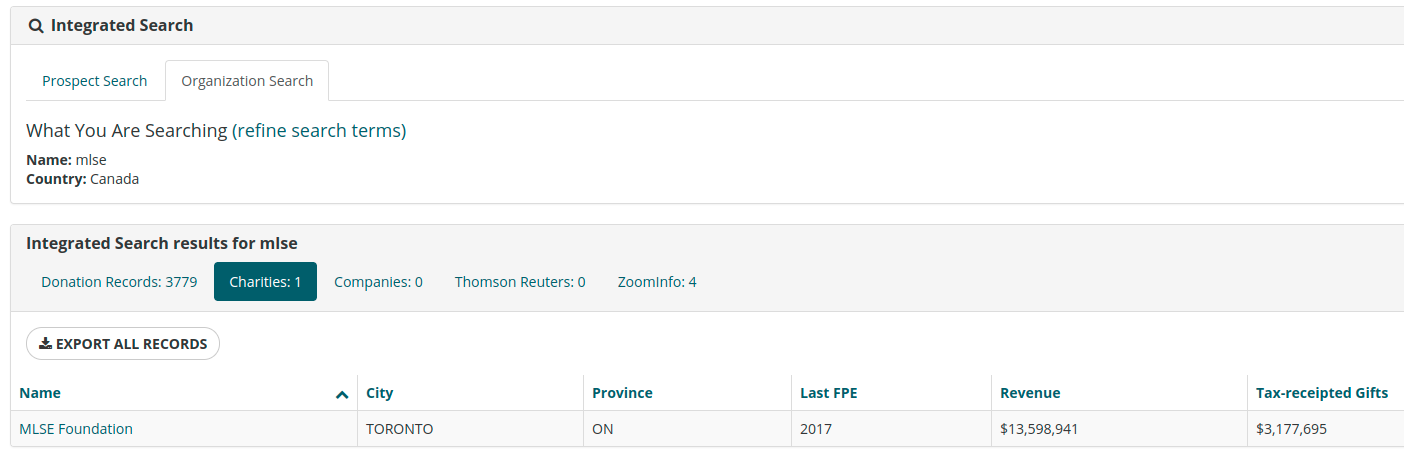
Qualify
The detailed Charity Report lets us review financials to make sure the prospect is in good shape to make a gift; the people on the board of directors so we can understand who the decision makers are; and, most importantly, their entire giving history. There is often a disconnect in the causes a foundation claims to fund in its stated purpose and the causes it funds. For this reason, reviewing giving history as opposed to simply reading a stated purpose or description is critical to successful foundation research.
The default view under Gifts returns all gifts the foundation has ever made. You can also use the drop down to view specific years. When reviewing gifts look at the size of the gifts, the categories they give to, and location of the gift recipients. If the foundation is giving in dollar ranges that make sense for you to pursue and to organizations with broadly similar missions to yours, they are well on their way to being a well-qualified prospect.
CharityCAN’s interactive gift visualization charts are useful at this stage. The charts quickly show the proportion of gifts going to certain causes and locations. You can also use CharityCAN’s gift visualization charts to drill down even further and determine the total dollar value of gifts to a specific cause, specific location or a specific cause in a specific location.
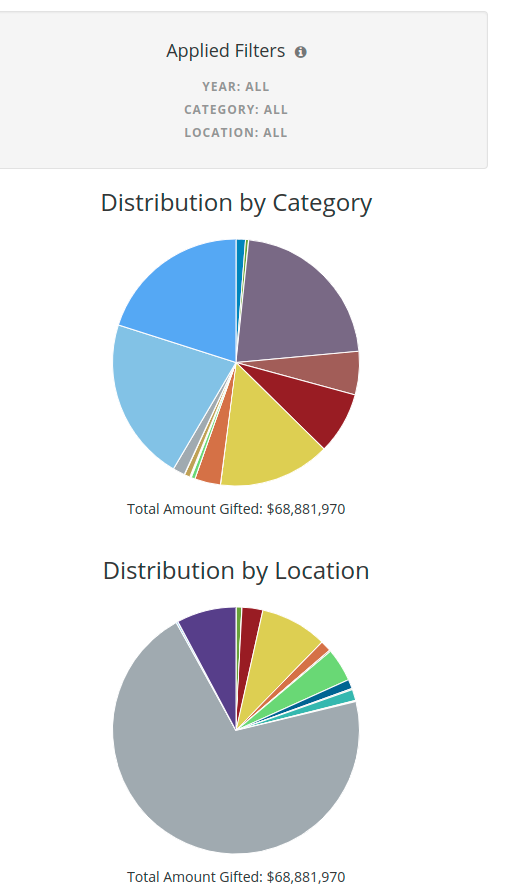
It is worth noting that foundation giving histories can be exported to excel and stored on your local donor management system. CharityCAN does not cap or restrict data exports and almost all data in CharityCAN can be exported.
Connect
After qualifying a foundation as legitimate prospect, use the Relationship Paths tool to see if your board has any connections to the foundation you can utilize in your approach. Relationship Paths searches our entire Relationship Graph to see if your board has connections to the board of the organization you are researching. In the search displayed below, I found 24 connections the Special Olympics Canada board has to the MLSE Foundation board.
When doing a Relationship Path search, it is worthwhile to look some of the other organizations you are connected to. In addition to the MLSE connection, this search also revealed connections to Tim Hortons, Tim Hortons Children’s Charities, The Justin Eves Foundation and RioCan.
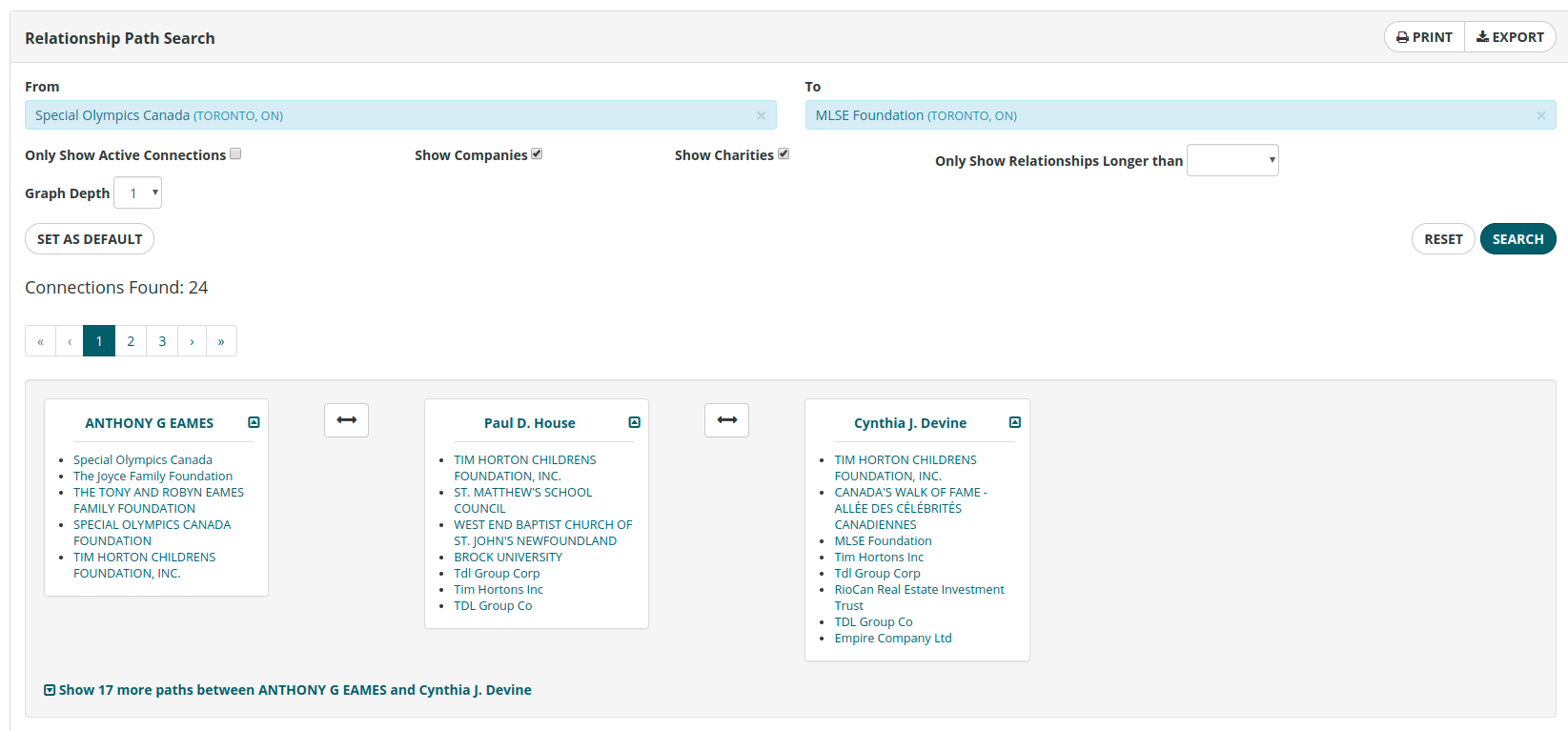
CharityCAN’s foundation research tools give you the information you need to fundraise more effectively from Canadian granting foundations. Remember: use donation records to identify a new prospect, use the Integrated Search and the Analyst Report to qualify your prospect and then use Relationship Paths to search for connections you have to your prospect!
If you have any questions or would like to set up a quick demo of any of the features discussed, please do not hesitate to email us at info@charitycan.ca!