Using the Integrated Search to Research a Charity or a Company
The Organization Integrated search is the best way to use CharityCAN to conduct prospect research on a granting foundation and companies. In this guide we will walk you through how to most effectively use the Organization Integrated Search for prospect research. We will discuss:
- Searches
- Donation Records
- Charity Analyst Reports
- Corporate Prospect Profiles
- Thomson Reuters Compensation Data
- ZoomInfo Business Info and Contacts
Searches
To conduct an Organization Integrated Search, select Integrated Search from the left menu under Prospect Research Tools and then select the organization tab. Next, type the name of the organization you are researching (you can filter by city, province, and country, if desired) and press search.
Your search results will be comprised of data from five data sets: donation records, charities, companies, Thomson Reuters, and ZoomInfo. Let’s start by discussing donation records.
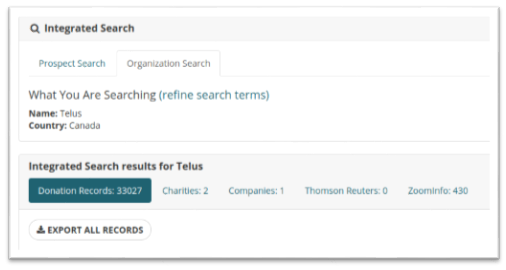
Donation Records
The donation records displayed here are the same records you would see if you did a donation record search for the organization’s name. CharityCAN’s donation record database contains around 14 million donation records, pulled from both T3010s (for charity to charity gifts) and announcements, annual reports, and other published documents (for individual and corporate gifts).
If you are in a hurry and want to quickly determine if the organization you are researching is a viable prospect, this is the best place to look. Look at the dollar ranges and types of the gifts. Do a good number of them match your current goals? Look at who is receiving the gifts and their location. Are they a similar organization in a similar location?
Charity Analyst Reports
If you are researching a granting foundation and need to go beyond a simple donation record analysis, select the Charities tab and open the Charity Analyst Report. From here you can review the foundation’s contact information, financial and board information, and most importantly, giving history. Under the Gifts tab, the default view shows you all years of giving history. You can use the dropdown menu to select a specific year. The dynamic gift visualization graphs will automatically update.
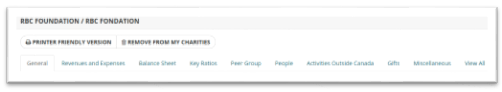
Corporate Prospect Profiles
If you are researching a publicly traded company (or one of the 3000 or so larger companies we profile), select the Companies tab and open the Corporate Prospect Profile. From here you can review contact information (including FullContact social media contact info), industry classification codes, financial information, current officers and employee information, and donation records.
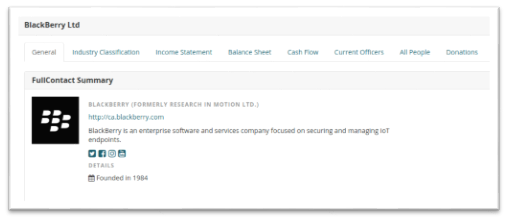
Thomson Reuters
Thomson Reuters Compensation Data allows you to see disclosed compensation information for certain people at public companies. Clicking on a name will give a bio of the person and compensation data (if required to be disclosed) broken down into salary, bonus, long term compensation, and stock options.
ZoomInfo
ZoomInfo is a directory of business data including contact information, biographical information, revenue and staffing levels, and press releases. It is a very useful dataset for learning about your prospect, whether it is a person, granting foundation, or a company. ZoomInfo revenue levels and press releases are particularly useful when prospecting small and medium size companies.
The Organization Integrated search makes it easy to pull and review all of the information CharityCAN has on your granting foundation or corporate prospect with a single search. This search can be especially useful when you are prospecting a company that has a charitable arm such as Telus, Canadian Tire or RBC. Much like the Prospect Integrated Search, the Organization Integrated Search is designed to make prospect research easier, faster, and more effective.
