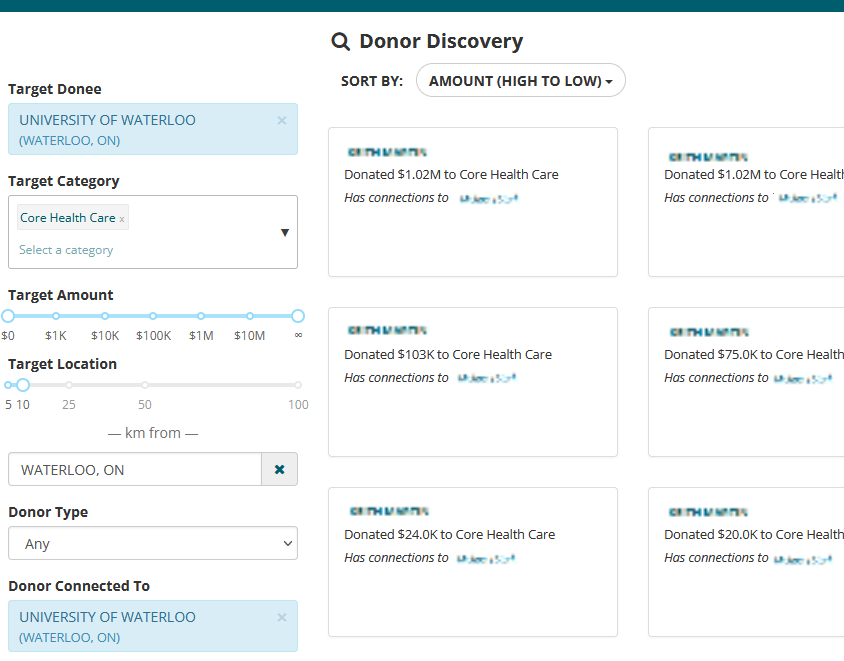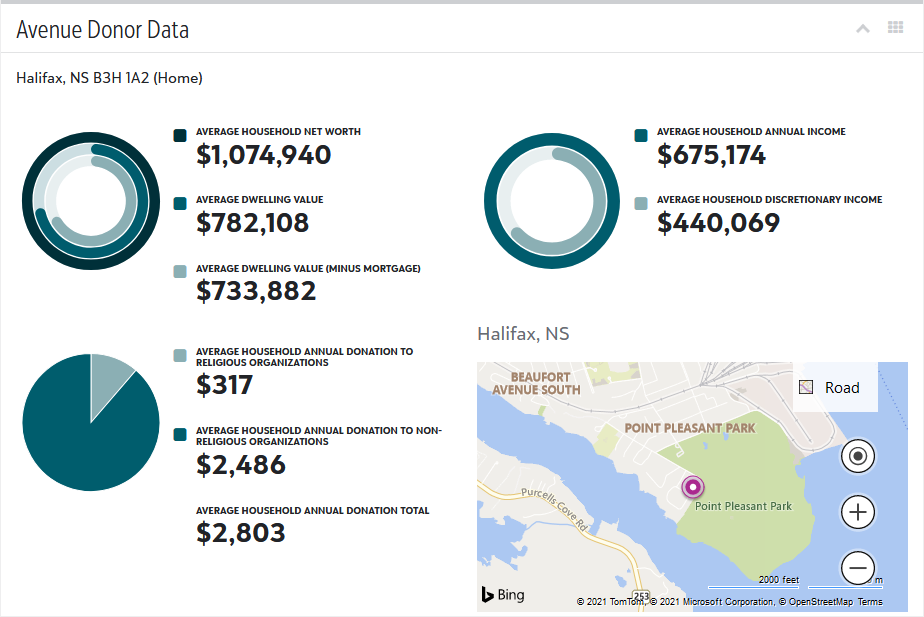by Matt Charters | Nov 1, 2022 | Features, News, Relationship Mapping
Today we’re excited to announce that we’ve upgraded the way CharityCAN builds our Prospect Profiles – the profiles on individual Canadian donors in our database that are algorithmically created by mixing and matching data from all of the various datasets that CharityCAN has to offer.
This upgrade brings improvements in a few different areas. Read on to learn more!
More Data Means More Profiles
The goal of our profile upgrade was to primarily bring in some of the new datasets that CharityCAN has launched over the last year: the Federal Corporation Registry, Federal Marine Craft Registry, Federal Aviation Registry and the Canadian Deceased List.
By adding these datasets, we added profiles for almost 2 million Canadian donors, bringing our Prospect Profile total to well over 4 million records.
More Profiles Mean More Relationships
Adding this new data to our Profiles also means we now have relationship data between not just individuals on registered charity and public company boards, but between individuals on federal corporation boards too.
Now you can find connections your organization has to local business leaders via local chambers of commerce, or see donor relationships through boards of private companies registered at the federal level.
A New Algorithm To Match Them All
Using all this new data to generate these profiles meant we needed a new way to match different datasets against each other, and figure out what pieces of the profile puzzle fit together.
We overhauled our prospect matching algorithm to better use name frequency and geographic location when de-duplicating donor name data, which we hope has led to cleaner Prospect Profiles.
The best part about our new algorithm is that it is easier to tweak going forwards, so if you see anything that looks amiss, please let us know and we can use your input to fine tune our profile building process in the future.
by Matt Charters | Apr 21, 2022 | Features, News
We know it’s been a while since you’ve heard from us here at CharityCAN, but that’s because we’ve had our heads down working on three new exciting features for you: Federal Corporation data, Obituary data, and a new and faster way to search our donation records.
Federal Corporations
We’ve added data from Corporations Canada on all federally registered corporations and their directors. This data includes information on not only privately held corporations but also not-for-profits, co-operatives and boards of trade from all across the country.
We think this data will be a boon to prospect researchers all across Canada, but especially those in smaller cities and towns looking for local business leaders. Altogether this data covers more than 1.1M corporations and almost 2M director positions and will be updated with more data monthly.
We’re already hard at work incorporating the new connections that this director information will provide into our relationship maps. We’re not quite there but the corporation data on its own was too exciting to keep back until the relationship maps were ready.
Canadian Obituaries
Obituaries have been on our users’ data wish lists for quite some time. We’ve finally been able to team up with our new friends at Canada Deceased List to offer obituary data from their ObitScan and Canada Bereavement Registry products. With their help we’ll be providing thousands of recent Canadian obituaries from public online sources every month.
Improved Donation Records Search
As our database of almost 15M Canadian donation records continues to grow, it has started to put enough of a strain on our database that we decided we needed to make things better. We found that certain searches were starting to take a few seconds to deliver results, and so it was time to speed things up.
We’ve completely rewritten our Donation Records search engine so that results are now consistently delivered within milliseconds of your query, no matter the complexity. We look forward to moving more of our searches to this new search engine in the future!
More On The Way
As I mentioned earlier, work continues on getting these new datasets into our prospect profiles. For the moment both datasets are searchable on their own or through our Integrated Search. Stay tuned for more developments, and as always, contact us if you’d like to see these new features in action.
by Matt Charters | Sep 30, 2021 | Features, News
After months of work behind the scenes, today we’re announcing a new way to do prospect identification in CharityCAN: a new feature we’re calling Donor Discovery.
Donor Discovery uses our donation record dataset with our relationship graph to give you a customizeable way to find new potential donors.
Set up filters like geographic region, donation amount, connections, donor type (individual, foundation or corporate) and cause to cast as wide or narrow a net as you’d like. We’ll show you donors who have given gifts according to your filters but who haven’t (yet!) made a recorded donation to your chosen organization.
For example, a university looking for funding for a new medical school building might look for health care donors in their geographic region with a connection to the university’s board of directors. A smaller local charity might look for individual donors to their cause giving amounts of under $1,000.
Once the results are generated we’ll show you how much the donor has given in the past and how they’re connected to your organization, with a link to the donor’s profile so you can quickly qualify your prospect.
We hope that by using relationship data as well as past donation data, we can surface prospects with a higher affinity to your organization and give you a path to connecting with them.
If you have a CharityCAN account already, please try out Donor Discovery and let us know what you think. If not, you can give it a go by requesting a trial.
Happy searching!
by Matt Charters | Jun 30, 2021 | Features, News
Avenue Donor Data is a new application available in the Blackbaud Marketplace that creates an add-in tile in your constituent pages to display a donor’s net worth, annual income, dwelling value, and annual donations, based on their postal code.
We think this application will be useful for any Raiser’s Edge user or fundraiser that either doesn’t have a team of prospect researchers behind them to create donor profiles – or a fundraiser who might be supported by prospect research but who needs data now and at their fingertips.
Imagine a time when we get back to galas and golf tournaments and a fundraiser meets a donor over cocktails (full disclosure – I just got my second COVID vaccine dose and so this actually seems like more than a hypothetical right now!) and wants to find a little bit more about them and if they might be a major gift prospect.
Since Raiser’s Edge NXT and Avenue are mobile friendly, the fundraiser can log in and quickly view Avenue’s data to qualify the donor on the spot using their smartphone.
If you’re interested in installing Avenue or want to find out more, including our pricing options, checkout our new Avenue Donor Data product page.
Avenue Donor Data is just a little window into some of the data we have in our main CharityCAN prospect research tool. If you’re already a CharityCAN user, you have access to the same data in Avenue via our Household Data Search.
If you want the same kinds of data that Avenue has to offer in your donor management system, then you might be interested in doing a donor screening with us. We can append similar data (plus a whole lot more) to your donor file to help you qualify your whole database at once.
If you’re already a CharityCAN user and a Raiser’s Edge NXT user, you might also be interested in CharityCAN for Raiser’s Edge. It includes the same constituent add-in for household data, plus add-ins for relationship and donation data too.
And if you’re interested in something totally different, get in touch directly. We love to hear what ideas for projects you have and see if we can help you bring them to fruition.
by Robert Fedderson | Sep 24, 2020 | Features, Relationship Mapping
We all know how important relationship mapping is to philanthropic prospect research. However, not all relationship mapping is created equal.
There are two main kinds of relationship mapping:
- Relationship mapping done with internal data
- Relationship mapping done with external data
Relationship mapping done with internal data uses information you know about your donors and prospects. Think creating a family tree that links a current donor with a prospect who know is his or her niece.
Relationship mapping done with external data uses information from outside your organization to show you how people are connected. Think a graph showing you how a prospect is connected to other people of interest based on the corporate boards your prospect sits on.
Now that we’ve got that covered, here’s the good news: you can combine both types of relationship mapping using Custom Relationship Mapping in CharityCAN. This feature opens up CharityCAN’s relationship data and mapping functionality and allows you to create and edit maps. You can define family, personal, and professional relationships by type and length and CharityCAN will automatically pull in everything we know about the people in your custom map.
Click here for a how-to guide on Custom Relationship Maps!
Another great benefit about Custom Relationship Mapping is the ability to associate people with your organization. Let’s say your organization has a well connected donor or volunteer and you want to use his or connections while you are qualifying prospects. Or you are creating a fundraising committee and you want to reveal all of their connections in CharityCAN like you can with your Board members. All you need to do is create a custom relationship map and link these people to your organization. Then, whenever you are looking at a profile in CharityCAN, whether it is an individual, a company or a foundation, CharityCAN will use that person’s connections as though they are a current or historical board member and show if you are connected to your prospect.
If you have any questions or would like a quick walk-through of this feature please email us at info@charitycan.ca!
by Robert Fedderson | Apr 30, 2020 | Donor Screening, Features, Guide
Donor screening and wealth screening are sometimes used interchangeably in fundraising. Since wealth screening is almost always a component of donor screening, this misunderstanding is understandable. Nevertheless, it is important to understand the limitations of pure wealth screening when compared to full donor screening. Let’s look a closer look at both types of screening.
Wealth Screening Overview
Wealth screening is solely concerned with wealth. Here are some of the things wealth screening can tell you:
- Net worth
- Dwelling value
- Salary
- Other assets and liabilities
Donor Screening Overview
Donor screening is also concerned with wealth and any quality donor screen will include the elements of wealth screening listed above. However, donor screening will also look for the following:
- Relationships and connections to your organization
- Past philanthropic gifts in general
- Past philanthropic gifts to similar causes and/or organizations
- Non-giving philanthropic engagement such as serving on the board of a charity
- Political giving
Capacity and Affinity
Where wealth screening and donor screening differ concerns capacity and affinity. Wealth screening tries to determine how much money a person has. Donor screening expands on wealth screening and looks at a person’s overall viability as a donor in addition to how much a person can give. Wealth screening focuses on capacity. Donor screening focuses on capacity and affinity.
Yes, it is critical to have an idea of a person’s capacity to give – this makes sure our gift asks are reasonable and accurate. However, we also need to know the person’s affinity for the cause or organization if we want to maximize our chances of success. Wealth screening helps determine the gift ask. Donor screening helps determine the gift ask and the likelihood of success.
Conclusion
Although sometimes they are confused due to their similarity, it is important to understand the differences between wealth screening and donor screening. If you are solely concerned with a person’s capacity to give, wealth screening is the exercise for you. If you are concerned with a person’s capacity to give and his or her connections to your organization and likelihood to give to your organization, donor screening makes the most sense.