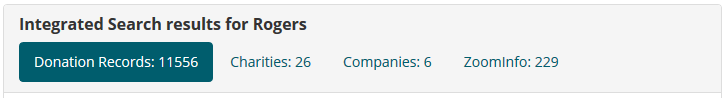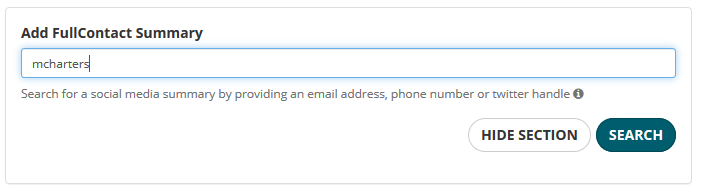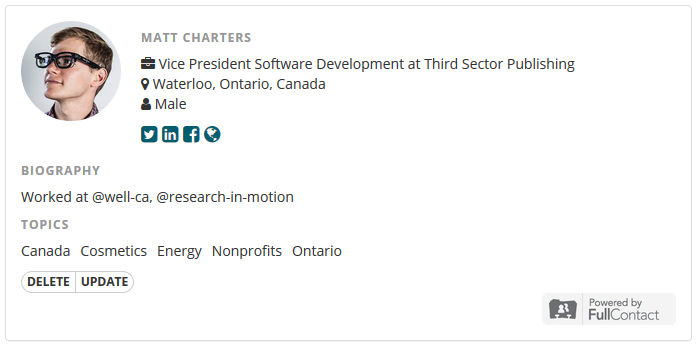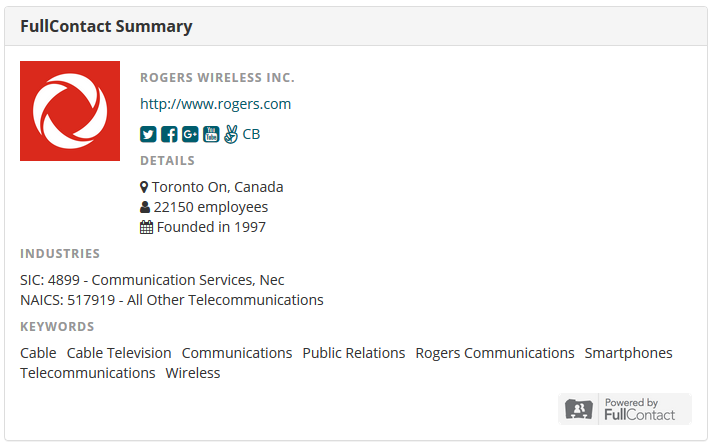by Matt Charters | May 24, 2018 | Features, Guide, News
This post is on the second of two new features we’re announcing today in CharityCAN. Our first post was all about our new
FullContact Data Enrichment that we’ve added to prospect and company profile pages. This post focuses on another exciting new feature: Organization Integrated Search.
While we were adding the great new FullContact data to our corporate profile pages, we realized we had a problem: there was no good way to quickly find these company profiles to view the data! They were buried deep within the Corporate Canada search results.
To solve the problem, we added a new section to our Integrated Search tool which performs the same kind of Integrated Search you’re used to for individual prospects but for organizational prospects instead. With one search you can see donation records, charity and corporate profiles, and ZoomInfo company search results, all in one place!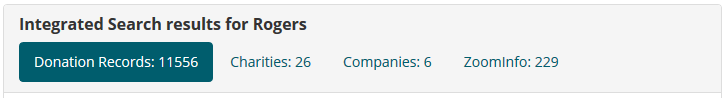
Just like our Prospect Integrated Search, from each of the results lists above you can export records or dive deeper into an advanced search of any data set.
You can find this new search tool by clicking on Integrated Search and then the Organization Search tab. Give it a try and let us know what you think!
by Matt Charters | May 24, 2018 | Features, News
Today we’re announcing the first of a couple of new additions to CharityCAN: FullContact Data Enrichment!
FullContact is a service that, in their words, “transform[s] partial identities into complete profiles to connect with prospects.” We’ve created an integration with their service that lets you use an email, twitter handle or phone number to flesh out your personal prospect profiles with a summary of your prospect’s position, location, social links and a summary of topics they may be interested in. On any of your personal prospect profiles you’ll now find a search field like the one here: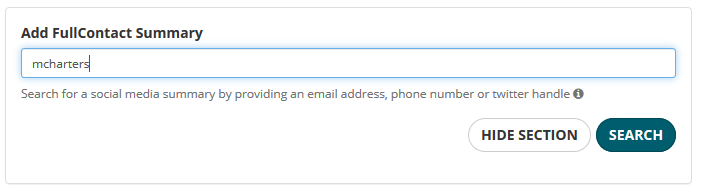
If your search is successful, you’ll get a profile that looks similar to this one: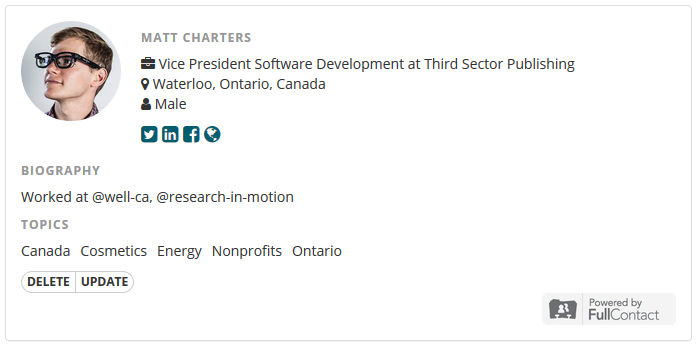
We don’t store any of the information you send us to look up your prospect, we just use it to look up the FullContact profile with their service.
We’ve also used the FullContact data to round out our corporate profiles. Now where available you’ll see a company’s FullContact information on each company profile page: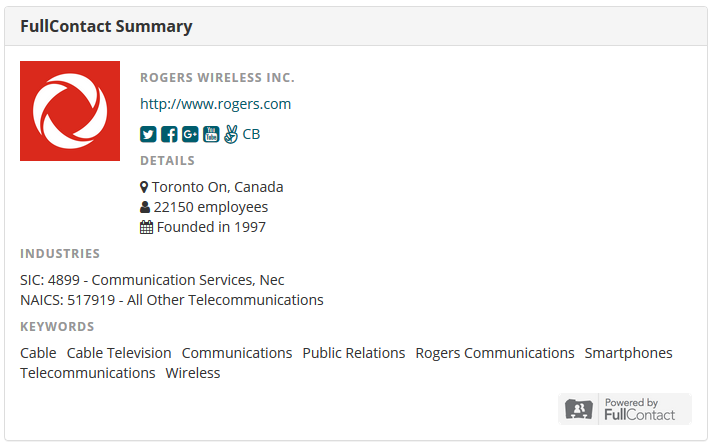
If you’re wondering where to find our company profiles, we’ve got that covered for you in our second announcement from today on organization integrated search!
Please check out the new FullContact data and get in touch if you have any questions or suggestions. We’d be happy to hear from you!